Which button to press to enter the BIOS

Determining the BIOS entry key is a straightforward process. Simply pay close attention to the computer screen during booting.
During equipment testing and initialization, the bottom of the screen will always provide crucial information. This could be a prompt that translates to ‘Press DEL to enter the settings,’ or other key combinations for specific functions. This information is key to understanding your system.
On modern computers, the BIOS prompt may only be visible for a few seconds. This can be challenging, but it’s not impossible. Even if you miss the prompt, you can still access the BIOS. The DEL (Delete) button is a common key, but some manufacturers may have different preferences.
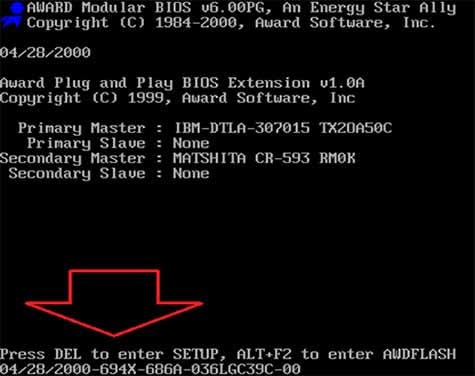
Therefore, if you can’t read the information on the screen, you don’t want to flip through the motherboard documentation, or you don’t have it, you should try the following key combinations to enter the bios of your computer or laptop:
- F1 or F10 – for Dell, IBM, Packard-Bell, HP;
- F2 (Fn + F2) or hold F2 and turn on the system – Samsung, Asus, Acer, Toshiba;
- F3 – Sony, Dell;
- F10 – Compaq, Toshiba;
- F12, F2, or Fn+F2, special Recovery button (with arrow) – Lenovo;
- If this does not help, we recommend you try the following options: F8, Ctrl+F2, Ctrl+Alt+Esc, Ctrl+Alt+S.
You can also use a trick: try to ‘catch’ and delay the moment when the prompt is displayed by pressing the ‘Pause’ button. This button temporarily halts the boot process, allowing you to examine the BIOS prompt in detail. In any case, this information should help you learn more about your computer and be ready to quickly make the required changes to the BIOS as soon as necessary.
